Sega type twin F355 Owner's Manual Page 1
Browse online or download Owner's Manual for Video games & consoles Sega type twin F355. Sega type twin F355 Owner`s manual User Manual
- Page / 132
- Table of contents
- TROUBLESHOOTING
- BOOKMARKS




- Owner’s Manual 1
- VISIT OUR WEBSITE! 2
- TABLE OF CONTENTS 5
- 440-WS0141-EG 8
- 440-WS0142-EG 8
- 440-CS0186-EG 8
- 440-WS0002XEG 8
- 440-DS0013XEG 8
- IMPORTANT! 10
- 4. NAME OF PARTS 17
- 5. ACCESSORIES 18
- CUSHION SPONGE 19
- 601-11137 (1) 19
- PHOTO 6. 1 a 22
- POP CUT-OUT 23
- TRUSS SCREW (2) 23
- BILLBOARD SASH R 23
- 74.3 in 25
- TRUSS SCREW (1) 27
- FIG. 6. 3 b 28
- PHOTO 6. 3 d 28
- GD-ROM DRIVE 29
- GD Cable connector 29
- Power Cord connector 29
- GD CABLE CONNECTOR 29
- Secure the cable 29
- FIG. 6. 3 c 30
- FIG. 6. 5 32
- PLEASE GET CARD 33
- PLEASE INSERT CLEANING CARD 33
- CHECKING NETWORK NOW 33
- CARD R/W INITIALIZE 33
- KICKBACK INITIALIZE 33
- PRESS TEST BUTTON TO EXIT 35
- FIG. 7. 1 a 38
- FIG. 7. 1 b 38
- FIG. 8 b 42
- 9. GAME DESCRIPTION 43
- (Player's name) 44
- (Cleared areas) 44
- (Speed Demon Level) 44
- (Car name) 44
- ● Rival Character Scenes 47
- ● Battle (Race) 47
- ● Results Screen 47
- ITEMS DESCRIPTION 57
- ATTACK mode 74
- NETWORK GAME (VERSUS) mode 74
- PHOTO 11. 1 a 79
- PHOTO 11. 1 b 79
- FIG. 11. 2 a 80
- VR BRACKET 81
- CONNECTOR (1) 81
- COIN DOOR 87
- Aluminum Foil 89
- PHOTO 16 a 92
- YELLOW 12P 93
- 18. TROUBLESHOOTING 96
- WARNING! 102
- CAUTION! 103
- PHOTO 19. 2 a 104
- PHOTO 19. 2 b 104
- GD cable connector 105
- SCREW (4) 105
- Disconnect all connectors 105
- D-SUB connector 105
- ASSY CASE NAT :USA 106
- DIP SW SETTING 106
- FIG. 20. 3 107
- 21. DESIGN RELATED PARTS 108
- 1 601-11082 Card Unit 110
- 2 601-10952 Magazine 110
- 3 253-5512 Card Guide 110
- Card Unit Inital “D” 110
- Assy Pop 111
- Assy Marquee 112
- 1 APC-1561 SPEAKER BRKT 113
- Attached to 6 115
- Fastening Torque: 117
- ASSY BASE BOX (TOF-1520) 121
- MAIN BASE 122
- ASSY SEAT 123
- ASSY MAIN BD (TOF-4500) 125
- ASSY ELEC BD 126
- ASSY SW PLATE 128
- 103 999-1509 BUTTON PLATE 128
- 23. WIRE COLOR CODE TABLE 129
- Warranty 131
- SEGA AMUSEMENTS USA, INC 132
Summary of Contents
1ST PRINTING JUNE ‘04MANUAL NO. 999-2085Owner’s ManualSEGA AMUSEMENTS USA, INC.Twin Type®www.sauservice.comGAME CODE: TOS
2www.seuservice.com● For the IC board circuit inspections, only the logic tester is allowed. The use of a multiple-purpose tester is not permitted, s
92www.seuservice.comTABLE 18. 2Sound is not emitted.Sounds are emitted and the lamps are lit, but the screen is black.Irregular/uneven colors on the m
93www.seuservice.comTABLE 18. 2No response from Steering (Servomotor).Steering (Servomotor) is week in its force feedback.Unsatisfactory Accel and Bra
94www.seuservice.com● In case fuse replacements other than those stated in this manual are necessary, contact where you purchased the product from fo
95www.seuservice.comTRUSS SCREW (2),blackUNLOCKDROP CLOTH TOPREVENT DAMAGE19-1 REMOVING THE GD-ROM DRIVE19. GAME BOARD● In order to prevent electric
96www.seuservice.com● Remove the GD cable connector and the power cord connector from the GD-ROM drive.GD-ROM DRIVEGD Cable connectorPower cord conne
97www.seuservice.comFIG. 19. 219-2 REMOVING THE GAME BOARD● Follow the above described action to open cabinet● Remove all the connectors from the fil
98www.seuservice.com19-3 COMPOSITION OF GAME BOARDASSY CASE NAT :USATRUSS SCREW (1),chromeM3×85DIMM BD NAT TOF ENG840-0006FDIP SWFIG. 19. 3 aFIG. 19.
99www.seuservice.com20. COMMUNICATION PLAY20-1 SETTING FOR COMMUNICATION PLAYChange the game setting for each seat in a manner so as to meet communic
100www.seuservice.com21. DESIGN RELATED PARTSFor the warning display stickers, refer to Section 1.999-2092 Card System Instruction999-2086 Pop Art999
101www.seuservice.com2876431 ITEM NO. PART NO. DESCRIPTION NOTE 1 601-11082 Card Unit 2 Assy Pop Panel 3 Assy Marquee 4 999-1547 Co
3www.seuservice.com2. PRECAUTIONS CONCERNING INSTALLATION LOCATIONThis product is an indoor game machine. Do not install it outside. Even indoors,
102www.seuservice.com1 ITEM NO. PART NO. DESCRIPTION NOTE 1 601-11082 Card Unit 2 601-10952 Magazine 3 253-5512 Card Guide Card Unit I
103www.seuservice.com Assy Pop ITEM NO. PART NO. DESCRIPTION NOTE 1 999-2086 POP ENG 2 TOF4-0202 POP HOLDER 3 TOF-0203 POP SASH L 4
104www.seuservice.com Assy Marquee ITEM NO. PART NO. DESCRIPTION NOTE 1 999-1508 Plastic Marquee 2 LOCAL PURCHASE Flourescent Bulb 24” lo
105www.seuservice.com ASSY SPEAKER R (APC-1565) ITEM NO. PART NO. DESCRIPTION NOTE 1 APC-1561 SPEAKER BRKT 101 130-5156-01 SPEAKER BOX 8
106www.seuservice.com ASSY SPEAKER L (APC-1560) ITEM NO. PART NO. DESCRIPTION NOTE 1 APC-1561 SPEAKER BRKT 101 130-5156-01 SPEAKER BOX 8
107www.seuservice.com ASSY CONTROL PANEL (TOF-2000) Attached to 6
108www.seuservice.com ITEM NO. PART NO. DESCRIPTION NOTE 1 TOF-2001 CONTROL PANEL BRKT 2 TOF-2500 ASSY HANDLE MECHA 3 TOS-2002 HANDLE COL
109www.seuservice.com ASSY HANDLE MECHA (TOF-2500) Fastening Torque:M3: 0.74N.m.M4: 1.8N.m.M6: 5.6N.m.M8: 17.4N.mPlated yellowPlated black(After insta
110www.seuservice.com ITEM NO. PART NO. DESCRIPTION NOTE 1 TOF-2501 MECHA BASE 2 TOF-2502 MECHA BASE LID 3 TOF-2503 HANDLE SHAFT 4 TOF-
111www.seuservice.com ASSY ACCEL&BRAKE (SPG-2200)
4www.seuservice.comElectric current consumptionMAX. 10 A (AC 120 V 60 Hz)For transporting the machine into the location's building, the minimum n
112www.seuservice.com ITEM NO. PART NO. DESCRIPTION NOTE 1 SPG-2201 BASE 2 SPG-2202 ACCEL PEDAL 3 SPG-2203 BRAKE PEDAL 4 SPG-2204 ACCE
113www.seuservice.com ASSY BASE BOX (TOF-1520) ITEM NO. PART NO. DESCRIPTION NOTE 1 TOF-1521 MAIN BASE 2 DYN-2003 BASE LID F 4 SDW-110
114www.seuservice.com MAIN BASE ITEM NO. PART NO. DESCRIPTION NOTE 1 FRI-1501-A MAIN BASE BLANK 2 999-0167 LEG LEVELER 3 999-0169 CAST
115www.seuservice.com ASSY SEAT 6
116www.seuservice.com ITEM NO. PART NO. DESCRIPTION NOTE 1 TOF-1603-A SEAT BACK COVER BLANK 2 DUT-2202 UPPER SEAT 3 DUT-2203 LOWER SEAT
117www.seuservice.com ASSY MAIN BD (TOF-4500) ITEM NO. PART NO. DESCRIPTION NOTE 1 TOF-4501 MAIN BD BASE 2 840-0091D-11 ASSY CASE NAT RT
118www.seuservice.com ASSY ELEC BD Note: Make sure that there is no wiring, etc. in the slash mark portions.
119www.seuservice.com ITEM NO. PART NO. DESCRIPTION NOTE 1 NCR-4601 WOODEN BASE ELEC 3 837-13551-92 I/O CONTROL BD FOR JVS 101 XFMR 100-
120www.seuservice.com ASSY SW PLATE ITEM NO. PART NO. DESCRIPTION NOTE 101 HAPP CONTROLS START BUTTON #57-2000-355 102 HAPP CONTROLS VI
121www.seuservice.com23. WIRE COLOR CODE TABLETHE WIRE COLOR CODE is as follow: A PINK B SKY BLUE C BROWN D PURPLE E LIGHT GREENWires other
5www.seuservice.com3. OPERATIONPRECAUTIONS TO BE HEEDED BEFORE STARTING THE OPERATIONTo avoid injury and trouble, be sure to constantly give careful
122www.seuservice.comNotes:
WarrantyYour new Sega Product is covered for a period of 90 days from the date of shipment. This certifies that the Printed Circuit Boards, Power Supp
SEGA AMUSEMENTS USA, INC.
6www.seuservice.com● Do not put any heavy item on this product. Placing any heavy item on the product can cause a falling down accident or parts dam
7www.seuservice.com● Immediately stop such violent acts as hitting and kicking the product. Such violent acts can cause parts damage or falling down
8www.seuservice.comIf the card reader/writer has not been set as being unused, you will be unable to select any game mode with use of cards while the
9www.seuservice.com CABINET 1 44 in x 68 in x 71.75 in 865 LBCABINET 2 36.75 in x 68 in x 71.75 i
10www.seuservice.com5. ACCESSORIESTABLE 5 a ACCESSORIESKEY(2)For the CASHBOX DOORThe Keys are inside the Coin Chute Door at the time of ship-ment fro
11www.seuservice.comTABLE 5 b (XKT-0833 : GD-ROM DRIVE KIT)GD-ROM DRIVEXKT-0833Device that loads the software in a GD-ROM disc. see 5 of Section 6.
VISIT OUR WEBSITE!
12www.seuservice.comHOW TO USE THE CARTON BOX (GD-ROM DRIVE)When you want to order for replacing or repairing service of the GD-ROM drive that is used
13www.seuservice.com6. ASSEMBLING AND INSTALLATION● Perform assembly work by following the procedure herein stated. Failing to comply with the inst
14www.seuservice.comTools such as a Phillips type screwdriver, wrench, socket wrench and Ratchet Handle are required for the assembly work.24mmSOCKET
15www.seuservice.com● Attach Billboard Sash R with 2 Truss screws.● Use 2 Truss screws to attach Billboard Sash L to the opposite side in the same m
16www.seuservice.comSECURING IN PLACE (ADJUSTER ADJUSTMENT)Make sure that all of the adjusters are in contact with the floor. If they are not, the cab
17www.seuservice.comFIG. 6. 2 eProvide ventilation space for the ventilation opening. Allow more than 28 in. of space for customer traffic.6 in.73 in.2
18www.seuservice.comINSTALLING THE GD-ROM DRIVE (SETTING GD-ROM DISC)● Carefully handle the GD-ROM drive so as not to contaminate the disc and the re
19www.seuservice.com● Remove the 1 truss head screw that fixes the GD-ROM drive lid (DISC LID). And turn clockwise the lid to remove.TRUSS SCREW (1)M3
20www.seuservice.com● Undo the lock on the side of the unit base and remove the Truss screws.● Turn the knob to open the lock, and lower the seat to
21www.seuservice.com● Insert both the GD cable connector (for data communication) and the power cord connector into the GD-ROM drive. Be careful abou
BEFORE USING THE PRODUCT, BE SURE TO READ THE FOLLOWING:To maintain the safety:To ensure the safe usage of the product, be sure to read the following
22www.seuservice.comKEY CHIPFIG. 6. 3 cKEY CHIP● Paying attention to the direction of the Key Chip, insert it securely into the NAOMI DIMM Board Case
23www.seuservice.com● Ensure that the Main SW is OFF.The AC Unit is located on one side of Cabinet. The AC Unit has Main SW, Earth Terminal and the
24www.seuservice.comTURNING POWER ONTurn on the AC unit's main switch to supply power to the unit. Once power is turned on, the fluorescent lamp l
25www.seuservice.comPLEASE GET CARDPLEASE INSERT CLEANING CARD.Each Check Screen is followed as below.Network Check ScreenCHECKING NETWORK NOWCard Rea
26www.seuservice.com DIMM BOARD TEST PROGRAM VER : *** DIMM SLOT 0 : GOOD DIMM SLOT 1 : GOOD DIMM STATUS : GOOD C
27www.seuservice.com SOUND TEST RIGHT SPEAKER OFF LEFT SPEAKER OFF -> EXITSELECT WITH SERVICE BUTTON AND
28www.seuservice.com(4)INPUT TESTSelecting the INPUT TEST on the game test mode menu screen causes the screen (on which each switch is tested) to be d
29www.seuservice.com7. CARD READER/WRITER● Be sure to use dedicated cards available for this product. Use of ones other than such dedicated cards m
30www.seuservice.comRemove the dispenser's cover.DedicatedCardsClose the cover, and reinstallthe dispenser.Be sure to set the cards orientation.B
31www.seuservice.com● The unit enters Head Cleaning Mode when any of the following conditions are met: • At power-up if the Card Reader/Writer has
Specification changes (removal of equipment, conversion and addition) not designated by SEGA are not allowed.The parts of the product include warning l
32www.seuservice.com7-3 CLEARING CARD JAMSWhen attempting to perform this operation without powering down so that gameplay can be restored, exercise
33www.seuservice.com8. PRECAUTIONS WHEN MOVING THE MACHINE● When moving the machine, be sure to unplug the power plug. Moving the machine with the
34www.seuservice.comIn locations with low ceilings, remove the POP and POP Holder before moving the machine.Place the machine on casters. .FIG. 8 b*
35www.seuservice.com9. GAME DESCRIPTIONThe following explanations apply to the case the product is functioning satisfactorily. Should there be any m
36www.seuservice.comGame OverviewThe game is a car racing game with three different game modes: "Legend of the Street", "Time Attack&qu
37www.seuservice.com● Vehicle Selection Screen: This screen isn't displayed if you've already purchased a card.● Transmission Selection S
38www.seuservice.com● Name Entry Screen: If you're purchasing a card, enter your name (driver's name) at the player name input screen.● M
39www.seuservice.com● Rival Character Scenes● Battle (Race)● Results Screen
40www.seuservice.com● Tune Up Screen: Use your card to play and accumulate points you can put towards performance enhancing tune-ups.● Continue Scr
41www.seuservice.comTime Attack● Game Content & RulesThis is a race against time. The goal is to cross the finish line as quickly as you can.Direct
TABLE OF CONTENTSBEFORE USING THE PRODUCT, BE SURE TO READ THE FOLLOWING:TABLE OF CONTENTSINTRODUCTION OF THE OWNER’S MANUAL1. HANDLING PRECAUTIONS
42www.seuservice.comBefore the Race[Champion Side]● Battle Entry Challenge Request Screen When a challenge occurs before the start of the race (duri
43www.seuservice.com [Challenger Side]● Network Battle Race Select Screen This screen asks if a new player wishes to enter a Battle Race. It only ap
44www.seuservice.com● Continue Screen The winning player will receive victory points and will be allowed to continue play. The losing player will g
45www.seuservice.comGame OverWith “Legend of the Street”, “Time Attack” and “Network Battle Race” play, the Continue Screen appears after each race.If
46www.seuservice.com2. Player inserts credits at the Transfer Card Data Screen.4. When the "Card Data Transferred" message appears, the ga
47www.seuservice.comCar SelectionsTOYOTATRUENO GT-APEX [AE86]LEVIN GT-APEX [AE86]LEVIN SR [AE85]MR2 G-Limited [SW20]MR-S S EDITION [ZZW30]ALTEZZA RS-2
48www.seuservice.com(EASY - Myogi)IGGY LEVIN SR [AE85]KENJI 180SX TYPE X [RPS13]SHINGO CIVIC SiR II [EG6](NORMAL - Usui)TORU ROADSTER S Special [N
49www.seuservice.com10. EXPLANATION OF TEST AND DATA DISPLAYBy operating the switch unit, periodically perform the tests and data check. When instal
50www.seuservice.comCOIN METERSWITCH UNIT10-1 SWITCH UNIT AND COIN METERNever touch places other than those specified. Touching places not specified ca
51www.seuservice.com10-2 SYSTEM TEST MODEIn the SYSTEM TEST MODE, IC BD functioning can be checked, the monitor adjusted, and the coin setting perform
INTRODUCTION OF THE OWNERS MANUALThis Owner's Manual is intended to provide detailed descriptions together with all the necessary information cov
52www.seuservice.com GAME TEST MODE INPUT TEST OUTPUT TEST FORCE FEEDBACK INPUT ASSIGNMENTS GAME ASSIGNMENTS CAR
53www.seuservice.comB. INPUT TESTPress the SERVICE and TEST Buttons simultaneously to return to the Game Test Menu screen.FIG. 10. 3 b INPUT TEST Scre
54www.seuservice.comC. OUTPUT TESTSelect OUTPUT TEST to display the following screen and check the status of each lamp.This test should be used period
55www.seuservice.comD. FORCE FEEDBACKIf you select FORCE FEEDBACK, the STEERING will rotate automatically when you press the TEST Button. The STEERING
56www.seuservice.comE. INPUT ASSIGNMENTSSelect INPUT ASSIGNMENTS to display the following screen.You can adjust each of the menu items by moving the c
57www.seuservice.com● ACCEL: Make adjustments to ACCEL Press the TEST Button to display the following screen.FIG. 10. 3 ec ACCEL ASSIGNMENTS Screen
58www.seuservice.comF. GAME ASSIGNMENTSSelect GAME ASSIGNMENTS to display the current game settings and make changes.FIG. 10. 3 f GAME ASSIGNMENTS Scr
59www.seuservice.comG. CARD R/W TESTClean the card reader/writer periodically.Test the functionality of or clean the CARD R/W (read/writer).The CARD R
60www.seuservice.comDepending on the R/W running mode, one of the following is displayed in "*****" in "CARD R/W STATUS : *****":R
61www.seuservice.comThe operation check takes out each card from the dispenser, and writes the sample data onto it. The check then loads and reads it,
DEFINITION OF LOCATION MAINTENANCE MAN AND SERVICEMANNon-technical personnel who do not have technical knowledge and expertise should refrain from per
62www.seuservice.com GAME TEST MODE CLOSE SETTING 24:00 -> EXIT
63www.seuservice.comFIG. 10. 3 hc CLOSE SETTING (WEEK) Screen● WEEK: Set a different store close time for each day of the weekSet the store closing
64www.seuservice.comSelect BOOKKEEPING to display the following screens of operating status data. Each time the TEST Button is pressed, the ensuing pa
65www.seuservice.comPress the TEST Button to move to screen 3/8 of BOOKKEEPING.FIG. 10. 3 i b BOOKKEEPING (2/8) ScreenFIG. 10. 3 i c BOOKKEEPING (3/8)
66www.seuservice.comFIG. 10. 3 i d BOOKKEEPING (4/8) Screen● GAME/TIME ATTACK: Displays the number of times each course was selected in TIME ATTACK m
67www.seuservice.comFIG. 10. 3 i g BOOKKEEPING (7/8) ScreenPress the TEST Button to move to screen 7/8 of BOOKKEEPING.●GAME/BUNTA CHALLENGE: Displays
68www.seuservice.comFIG. 10. 3 i h BOOKKEEPING (8/8) ScreenPress the TEST Button to move to screen 8/8 of BOOKKEEPING.Press the TEST Button to return
69www.seuservice.comJ. BACKUP DATA CLEARDelete all BOOKKEEPING screen data. Use BACKUP DATA CLEAR in the SYSTEM TEST MODE to delete data about coin/cr
70www.seuservice.com11. CONTROL PANEL● In order to prevent an electric shock and short circuit, be sure to turn power off before performing work by t
71www.seuservice.com11-1 REMOVING THE CONTROL PANELPoor handle response/lack of response when adjusting the Volume in Test Mode may be caused by fault
Serial No. DisplayElectrical Specifications DisplayCONCERNING THE STICKER DISPLAY CONCERNING WARNING DISPLAYSSEGA product has Stickers describing the
72www.seuservice.comADJUSTMENT PROCEDURE11-2 ADJUSTING/REPLACING THE VOLUME● Loosen the 2 screws that secure the VR Bracket and move the VR Bracket t
73www.seuservice.comFIG. 11. 2 b● Loosen the 2 hexagon socket screws on the Gear Holder and remove the Gear Holder.● Remove the nut securing the VR
74www.seuservice.com11-3 GREASINGUse spray grease once every three months to grease up the gear mesh portion of the constituent parts.FIG. 11. 3● Gre
75www.seuservice.comDOWN12. SHIFT LEVERIn the Test Mode, if the SHIFT LEVER's SW can not be inputted satisfactorily, replace the Switch. Apply
76www.seuservice.comADJUSTING PROCEDURE13. ACCELERATOR & BRAKE● Before starting to work, ensure that the Power SW is OFF. Failure to observe th
77www.seuservice.comREPLACING THE VOLUME● Turn the power off.● Take out the 2 screws and remove the Potentiocover (FIG. 13. 1 c).● Disconnect the c
78www.seuservice.com14. COIN SELECTORFIG. 14 bFIG. 14 aCOIN INSERTION TESTOnce every month, when performing the Coin SW Test, simultaneously check th
79www.seuservice.com COIN DOORNote: Unit comes WITHOUT DBA but has hole and wireing to mount a DBA in unit.
80www.seuservice.com● Primary side and Secondary side The monitor's circuit which is divided into the Primary side and Secondary side, is elect
81www.seuservice.comFor the purpose of static prevention, special coating is applied to the CRT face of this product. To protect the coating, pay att
1www.seuservice.com1. HANDLING PRECAUTIONSWhen installing or inspecting the machine, be very careful of the following points and pay at-tention to en
82www.seuservice.comSANWA Monitor: 998-0162 (31K Mode)CONTRAST BRIGHT H SIZE H POSI V SIZE V POSI
83www.seuservice.com16. REPLACING THE FLUORESCENT LAMP/OTHER LAMPS● When performing work, be sure to turn power off. Working with power on can caus
84www.seuservice.com● Turn off the power.● Remove the 2 Truss screws and remove FL Side Cover R.● Remove the 2 Truss screws and remove FL Side Cove
85www.seuservice.com● Press and turn the lamp counter-clockwise to remove it.PHOTO 16 d● Remove the Button Plate. The Button Plate contains wiring
86www.seuservice.comITEMS DESCRIPTION PERIOD REFERENCECABINET Check Adjusters'contact with surface. Daily 3CARD READER/WRITER Head cleanin
87www.seuservice.comFIG. 17Move the Seat to the rearmost position and apply spray greasing to the portion shown at the right once every 3 months.After
88www.seuservice.com18. TROUBLESHOOTING18-1 CARD READER/WRITERIf this machine detects an error during the operation of the Card Reader/Writer, it wil
89www.seuservice.comTABLE 18. 1 aThis card cannot be used. Card will be ejected without saving data. Please press the Start and Change View buttons.Ca
90www.seuservice.comThe following error messages are displayed when problems are detected during unit power-up (during initialization of the Card Read
91www.seuservice.comIf a problem occurs, first check to make sure that the wiring connectors are properly connected.18-2 TROUBLESHOOTING (WHEN NO ERROR
More documents for Video games & consoles Sega type twin F355
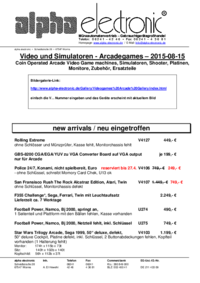

 (111 pages)
(111 pages)







Comments to this Manuals